We plan to hold online ‘Facebook Live’ services at 6 p.m. on Sunday evenings from our church Facebook page at facebook.com/holywellspiritualistchurch commencing Sunday, 4th October.
If you’re not already on Facebook, you’ll need to sign up to Facebook to view the services on Facebook Live.
This is a guide on how to set up an account and how to connect to the Church’s Facebook page to see the services and to get future announcements.
Creating a Facebook account
- Go to https://www.facebook.com/ and click ‘Create New Account’.
- Enter your name, email or mobile phone number, password, date of birth and gender.
- Click ‘Sign Up’.
- To finish creating your account, you need to confirm your email or mobile phone number.
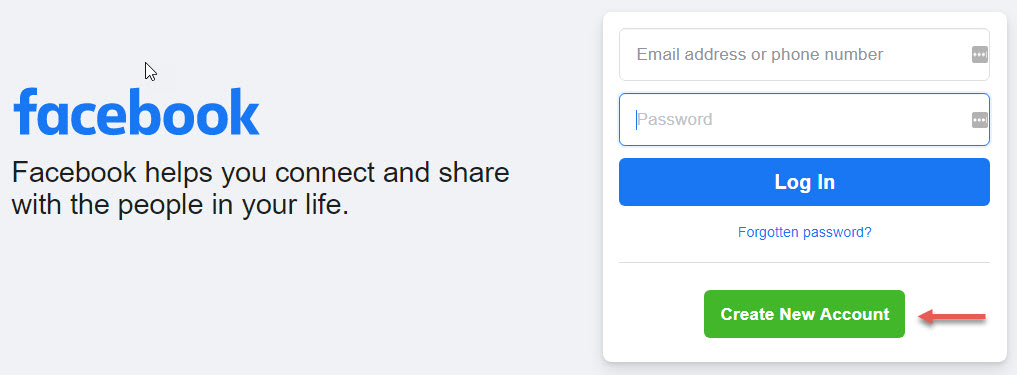
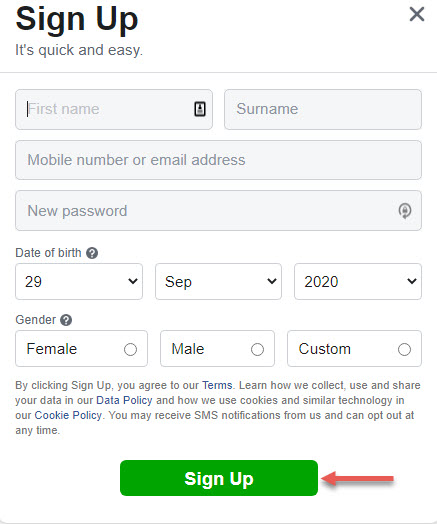
Opening Facebook
You can log into Facebook on your computer at www.facebook.com with your username and password.
If you want to conveniently use Facebook on your Android or Apple IOS smartphone or tablet, you can download the IOS version from the Apple Apps store or the Android version from the Google Play Store app – the apps are free. Just search for the Facebook app in those stores.
With the mobile versions of Facebook, you only have to enter your credentials one time. From then on, you can open it to your account every time without having to re-enter your credentials.
Viewing the Church services on Facebook
Open Facebook on your phone or tablet and search for ‘Holywell Spiritualist Church and Healing Sanctuary’. Once on there, you’ll see the service being broadcast at the time advertised. On a computer, either do the same or just enter the church’s Facebook page link which is https://www.facebook.com/holywellspiritualistchurch
To automatically see posts on Facebook from Holywell Spiritualist Church and Healing Sanctuary, click on the page’s ‘like’ button.

